How to Request a Draw
1. Log in to the Client Portal.
When you’re ready to request a draw, start by logging in to the Client Portal.
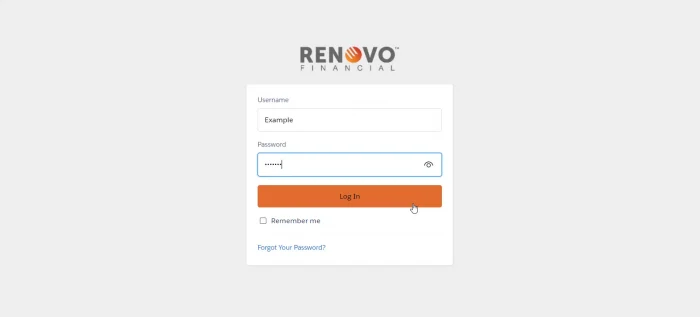
2. Select Your Property
On the next page, select your subject property on the left.
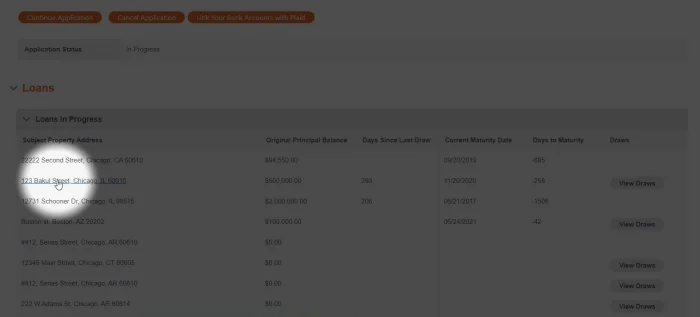
3. Click 'Request an Inspection'
On the next page, click ‘Request an Inspection’ near the top.
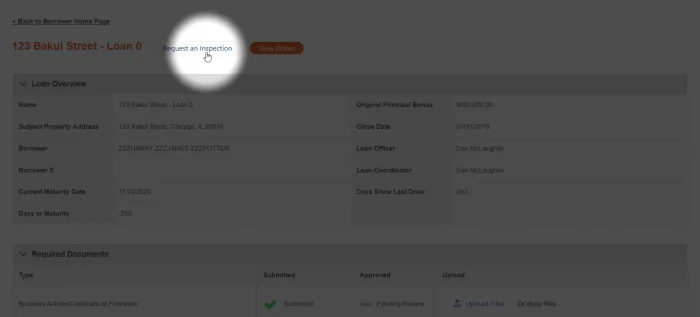
4. Input Draws to Request
On the next page, input all the necessary draws you’d like to request.
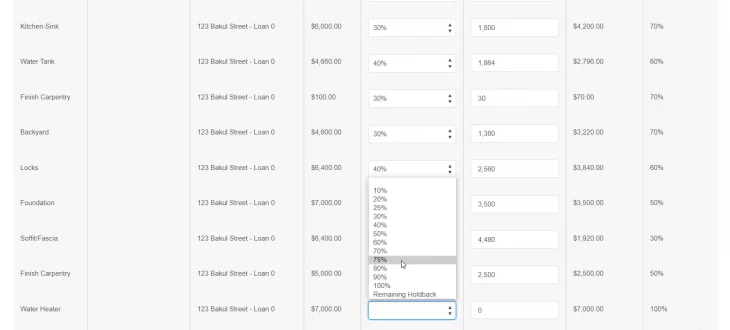
5. Click 'Next' and 'Submit Request'
At the bottom of the page, click ‘Next’ and then click ‘Submit Request.’
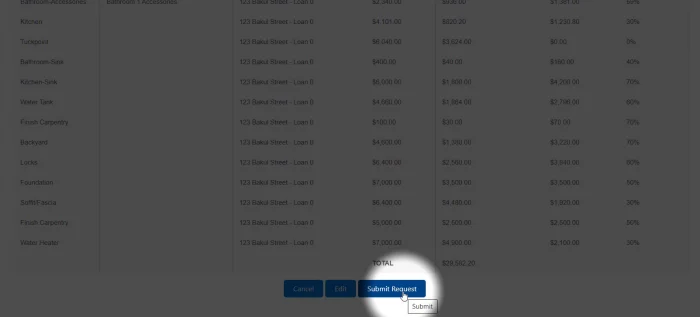
6. Check Your Email
Check your email for a confirmation that your request was received. Your Renovo asset manager should reach out to you soon.
You're All Set!
Have Questions?
Contact your Renovo asset manager.

I am here to help you and your business grow. I know Texas, I know investment lending, and now I have a whole new set of tools, products and resources to help support your business goals – the likes of which are not currently offered by other local or national lenders.

